I added a greeting card to the collection of bee themed projects too! The front of the card uses negative space just like the lantern and mini wallet. It’s such a fun card and I know it’ll put a smile on anyone’s face.
You can use the included Happy Birthday sentiment which is designed to be drawn on with the Pen tool. Or you can leave it off and write your own. I’m sure you can come up with some Bee puns of your own for the inside.
Fun tip, If you use translucent material you can stand the card up with a light inside, for a mini lantern.
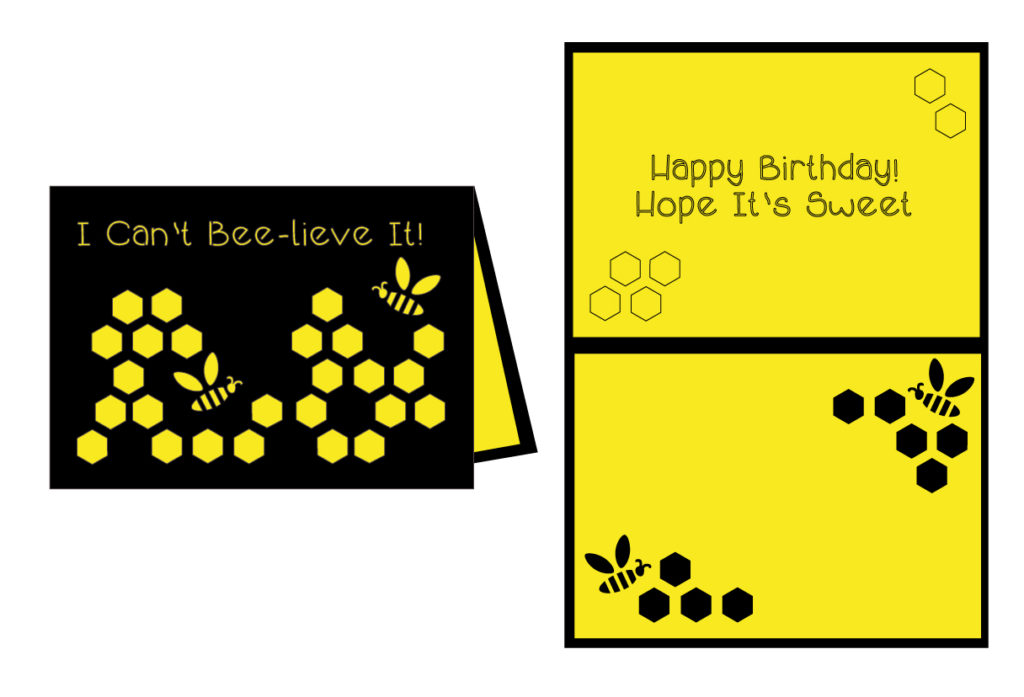
The supplies listed here are what I used or mentioned. Do not feel restricted by this list. Use supplies you have and make design choices in line with your style. Finished size: 5” tall x 7” wide
Supplies Used:
- 65 lb Card Stock – Black – 8.5×11”
- 65 lb Card Stock – white – 8.5×11”
- Glue tape
- SVG & PDF Files From Freebie Library from the FabricNinja.com Free Resource Library
Tools Used:
- Cricut
- Light Grip Mat (Green)
- Cricut Fine Point Blade
- Cricut Pen
- Cricut Scoring Tool
Simplified Instructions
Get file into Design Space
- Download zip file
- Expand all files (unzip)
- Open design space
- New Project
- Upload
- Add to Canvas
- Check the size. When everything is highlighted it will be 10″ tall
- Ungroup
- Select Dashed Line on Black part of card. Change dashed line to Score or hide it
- Select Score line & Outside of card. Press Attach
- Select the wording on the yellow part. Change to Pen tool or hide them.
- Select Pen Tool words and the yellow rectangle. Press Attach
- Press Make-It
- Prepare Mats
- Cut Following the Prompts. Weed each mat, flipping over and peeling off paper to keep prevent curling.
Assembly
- Glue inside material into place covering all openings. I like to apply glue throughout the bee and honeycomb design and not just around the edges. Let dry if needed.
- Crease Bee card along center line. Using a ruler or folding tool can help
- Personalize Card by hand and give to a bee lover


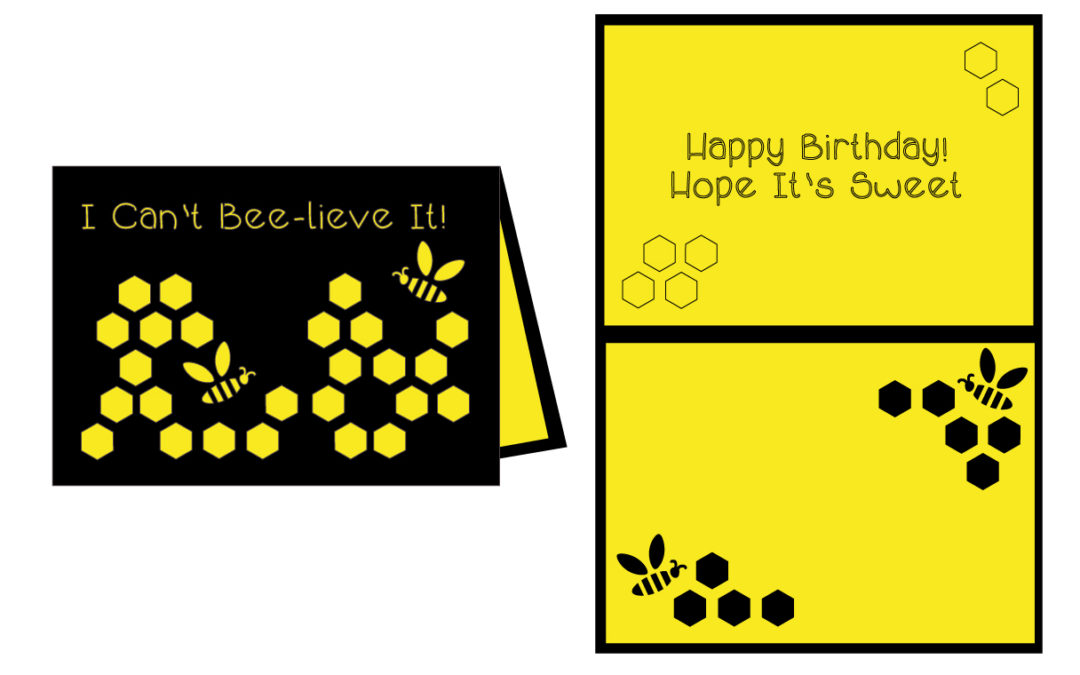
Thank you for sharing these files and your sewing talent. I’ll never be a sewing pro but am thankful for the help in making sewing less stressful and more fun.
I can’t find an email address or other way to contact you. I can;t log in so I tried using the password reset but I still get the error message that the combination of my email and password is incorrect. I need help.
I’m emailing you
Thank you, for your help and the freebies.